Generating the pyTDGL logo
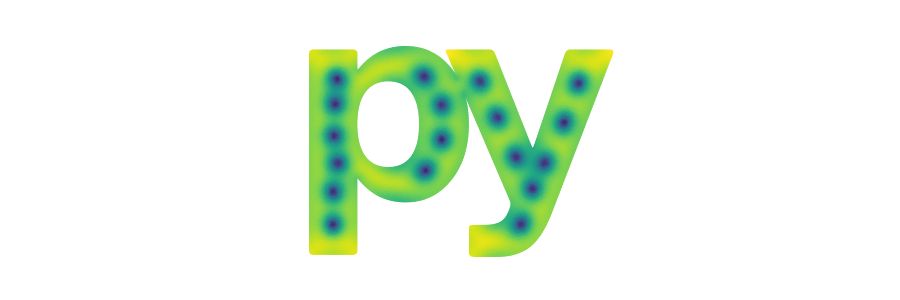
In this notebook, we generate the pyTDGL logo (pictured above) by simulating a mesoscopic superconducting film patterned into the letters “py” and subject to a uniform out-of-plane applied field.
[1]:
# Automatically install tdgl from GitHub only if running in Google Colab
if "google.colab" in str(get_ipython()):
%pip install --quiet git+https://github.com/loganbvh/py-tdgl.git
!apt install ffmpeg
[2]:
%config InlineBackend.figure_formats = {"retina", "png"}
%matplotlib inline
import os
import tempfile
from typing import List, Tuple
os.environ["OPENBLAS_NUM_THREADS"] = "1"
import numpy as np
import matplotlib as mpl
from matplotlib.path import Path
from matplotlib.textpath import TextPath
from matplotlib.font_manager import FontProperties
import matplotlib.pyplot as plt
plt.rcParams["figure.figsize"] = (5, 4)
plt.rcParams["font.size"] = 11
import tdgl
from tdgl.geometry import box, ensure_unique, close_curve
from tdgl.sources import LinearRamp, ConstantField
USE_TEMPDIR = True
SAVE = True
MAKE_ANIMATIONS = True
image_path = os.path.join(os.pardir, "images")
[3]:
if USE_TEMPDIR:
tempdir = tempfile.TemporaryDirectory()
output_path = tempdir.name
else:
output_path = "."
Define the letter geometries
[4]:
# Letters that have loops will require more than one Polygon to define.
loops_uppercase = "ABDOPQR"
loops_lowercase = "abdegopq"
[5]:
def interp_path(path: Path, points_per_segment: int = 11) -> np.ndarray:
"""Generate polygon coordinates for a given matplotlib Path"""
# The paths are defined in terms of Bezier curves, so we need to
# evaluate the curves at many points.
t = np.linspace(0, 1, points_per_segment)
segments = [
bezier(t) for bezier, code in path.iter_bezier() if code != Path.MOVETO
]
points = np.concatenate(segments)
return ensure_unique(points)
def make_polygons(
letter: str,
fontsize: int,
fontprops: FontProperties,
resample_points: Tuple[int, int] = (251, 101),
) -> List[tdgl.Polygon]:
path = TextPath((0, 0), letter, size=fontsize, prop=fontprops)
if letter in loops_lowercase + loops_uppercase:
# If the letter has holes in it, split the overall outline and
# all holes into separate paths.
jumps = np.where(path.codes == TextPath.MOVETO)[0][1:]
vertices = np.split(path.vertices, jumps)
codes = np.split(path.codes, jumps)
paths = [Path(v[:-1], c[:-1]) for v, c in zip(vertices, codes)]
else:
# If the letter doesn't have holes in it, we only need one path.
paths = [Path(path.vertices[:-1], path.codes[:-1])]
polygons = [tdgl.Polygon(points=interp_path(p)) for p in paths]
# Sort the polygons by area in descending order so that the outline
# will be first.
polygons = sorted(polygons, key=lambda p: p.area, reverse=True)
polygons = (
[polygons[0].resample(resample_points[0]).buffer(2e-3)]
+ [p.resample(resample_points[1]) for p in polygons[1:]]
)
# Name the polygons
for i, p in enumerate(polygons):
if i == 0:
p.name = letter
else:
p.name = f"{letter}_hole{i}"
return polygons
Make the Device
[6]:
fontsize = 10
fontprops = FontProperties(weight="bold")
xi = 0.4
layer = tdgl.Layer(london_lambda=4, coherence_length=xi, thickness=0.1)
[7]:
p_outer, p_inner = make_polygons("p", fontsize, fontprops)
y_outer, = make_polygons("y", fontsize, fontprops)
# Merge the "p" and the "y" into a single "Polygon"
film = p_outer.union(y_outer.translate(dx=5.75)).resample(501)
device = tdgl.Device("py", layer=layer, film=film, holes=[p_inner])
[8]:
fig, ax = device.draw(legend=False)
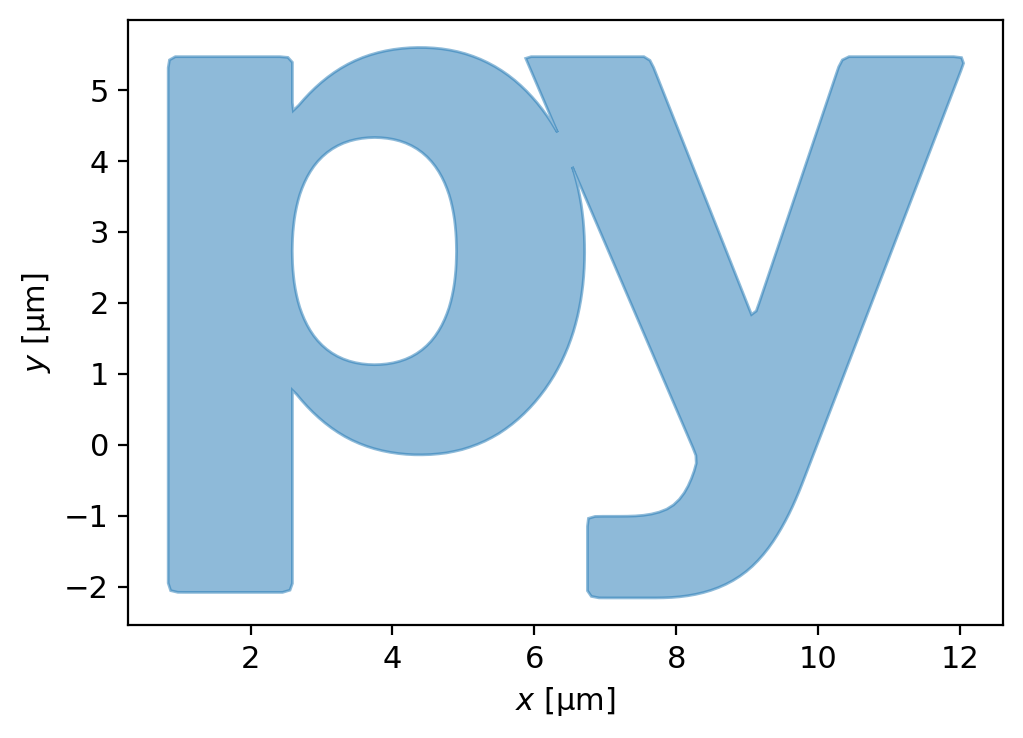
Generate the mesh
[9]:
fig, ax = plt.subplots()
device.make_mesh(max_edge_length=xi / 2, smooth=100)
_ = device.plot(ax=ax, mesh=True, legend=False)
Constructing Voronoi polygons: 100%|███████████████████████████████████████████████████████████████████| 4084/4084 [00:00<00:00, 22641.44it/s]
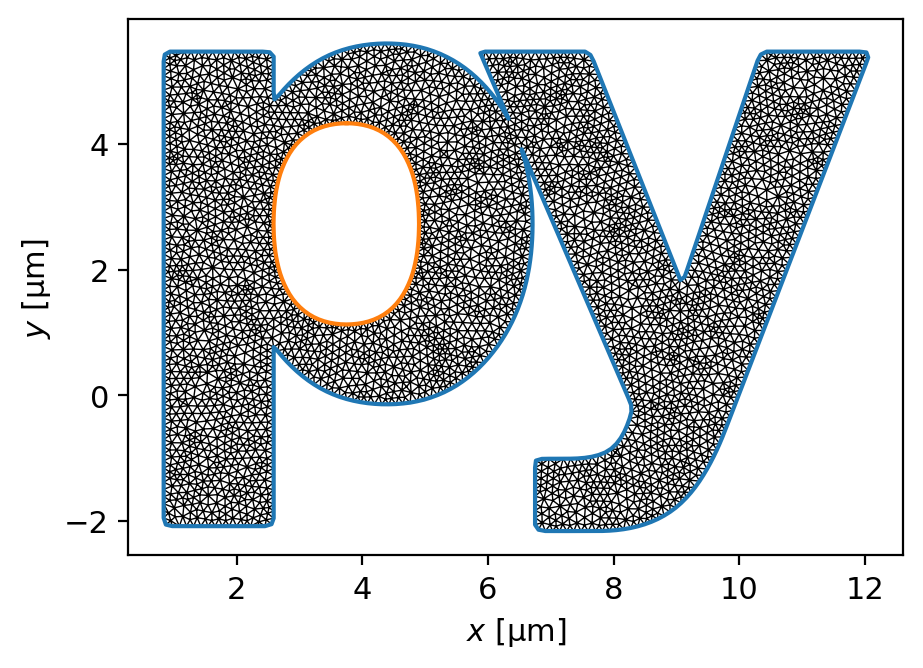
Solve the model
[10]:
options = tdgl.SolverOptions(
solve_time=800,
field_units="mT",
output_file=os.path.join(output_path, "py.h5"),
)
# Ramp the applied field from 0 to 1.8 mT between t=0 and t=100, then hold it at 1.8 mT.
applied_vector_potential = (
LinearRamp(tmin=0, tmax=100)
* ConstantField(1.8, field_units=options.field_units, length_units=device.length_units)
)
solution = tdgl.solve(
device,
options,
applied_vector_potential=applied_vector_potential,
)
Simulating: 100%|████████████████████████████████████████████████████████████████████████████████████████▉| 800/800 [12:35<00:00, 1.06tau/s ]
Plot the order parameter
[11]:
fig, ax = solution.plot_order_parameter(figsize=(7, 2))
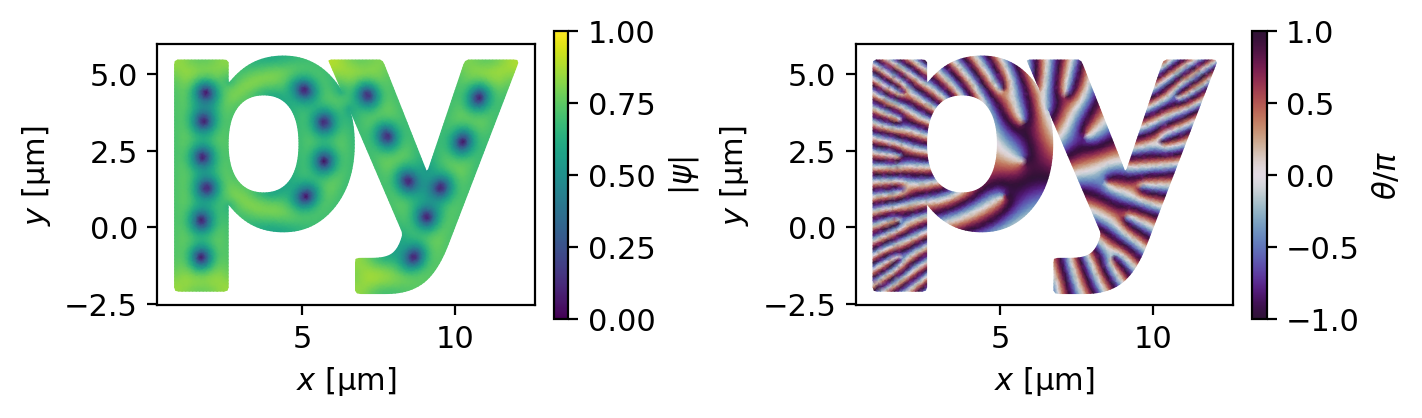
[12]:
fig, ax = plt.subplots(figsize=(3, 1), facecolor="none")
ax.set_aspect("equal")
ax.axis("off")
device = solution.device
xs, ys = device.points.T
triangles = device.triangles
psi = solution.tdgl_data.psi
ax.tripcolor(xs, ys, triangles, np.abs(psi), vmin=0, cmap="viridis", shading="gouraud")
if SAVE:
fig.set_size_inches(3, 1)
fig.savefig(os.path.join(image_path, "logo-transparent-small.png"), dpi=300)
fig.set_size_inches(4, 3)
fig.savefig(os.path.join(image_path, "logo-transparent-large.png"), dpi=300, bbox_inches="tight")
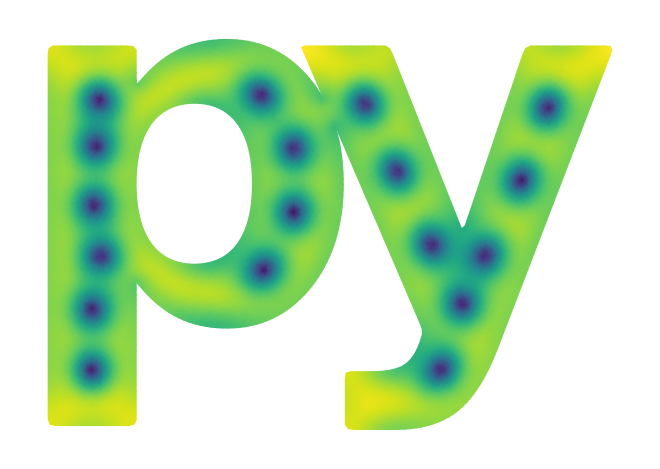
Plot the supercurrent density
[13]:
fig, ax = solution.plot_currents(
dataset="supercurrent",
figsize=(6, 3),
vmin=0,
vmax=3,
streamplot=False,
)
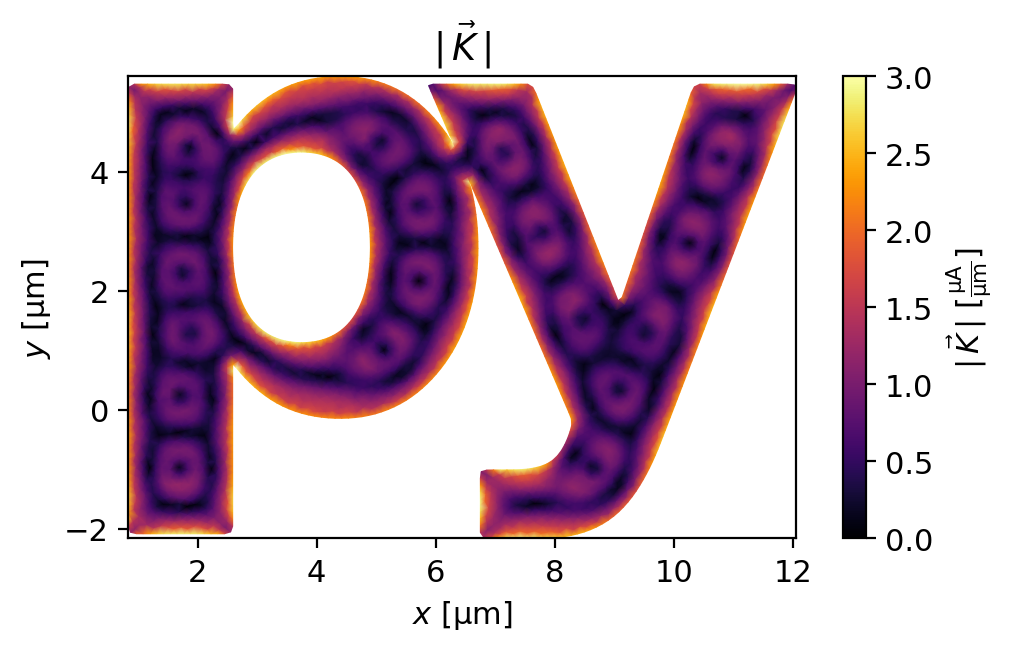
Create an animation
[14]:
from IPython.display import display, HTML
import h5py
from tdgl.visualization.animate import create_animation
[15]:
def make_video_from_solution(solution, **kwargs):
"""Generates an HTML5 video from a tdgl.Solution."""
with tdgl.non_gui_backend():
with h5py.File(solution.path, "r") as h5file:
anim = create_animation(h5file, **kwargs)
video = anim.to_html5_video()
return HTML(video)
[16]:
if MAKE_ANIMATIONS:
video = make_video_from_solution(
solution,
quantities=["order_parameter", "phase"],
dpi=100,
fps=50,
title_off=True,
axes_off=True,
max_frame=600,
max_cols=1,
figure_kwargs=dict(figsize=(4.5, 6)),
)
display(video)
[17]:
if USE_TEMPDIR:
tempdir.cleanup()
[18]:
tdgl.version_table()
[18]:
| Software | Version |
|---|---|
| tdgl | 0.8.1; git revision 25e009d [2024-04-10] |
| Numpy | 1.24.3 |
| SciPy | 1.10.1 |
| matplotlib | 3.7.1 |
| cupy | None |
| numba | 0.57.1 |
| IPython | 8.14.0 |
| Python | 3.10.11 | packaged by conda-forge | (main, May 10 2023, 19:01:19) [Clang 14.0.6 ] |
| OS | posix [darwin] |
| Number of CPUs | Physical: 10, Logical: 10 |
| BLAS Info | OPENBLAS |
| Wed Apr 10 14:29:46 2024 PDT | |
[ ]: